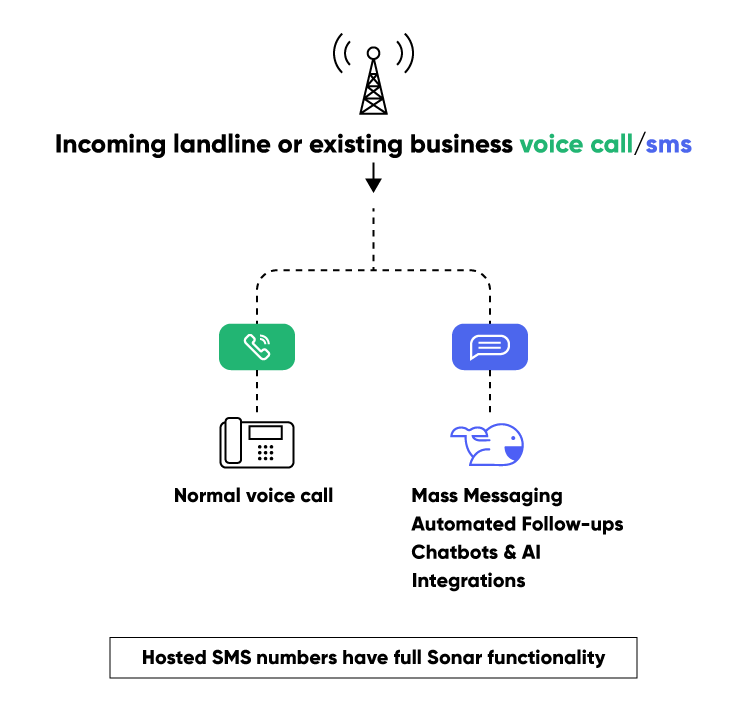With Sonar, you can keep your existing business phone or landline number(s) and add all of our enterprise-grade messaging capabilities to them through Sonar’s Hosted SMS function.
What is Hosted SMS?
Simply put, Hosted SMS is a technology that adds business-grade messaging capabilities to a landline or existing business phone number. This does not affect your voice features of the existing number. You are able to keep your recognizable number so your customers won’t be confused. The only differences are now your company is able to receive and communicate through 2-way texting and that it can utilize all of Sonar’s functionality. The added benefit of Mass Campaigns, Automated Follow-Ups, Chabots & AI, Integrations, and much more will change how you leverage your mobile strategy. Adding this functionality can improve customer engagement, direct traffic/prospects through a new medium, and drive revenue through a new channel.
How To Get Started
Hosted SMS Run-Down:
- Preliminary Eligibility Check
- SMS Eligibility Check
- Verify Ownership
- Sign an Electronic LOA
- Enable Hosted SMS
What Information Will You Need To Provide:
- The user’s full name and company. An authorized user is an individual who is a decision maker for the phone number.
- The service address associated with the phone number. This must be an actual physical address (no PO boxes).
- Sonar will send the Letter of Authorization document to be signed electronically to the authorized user’s business email.