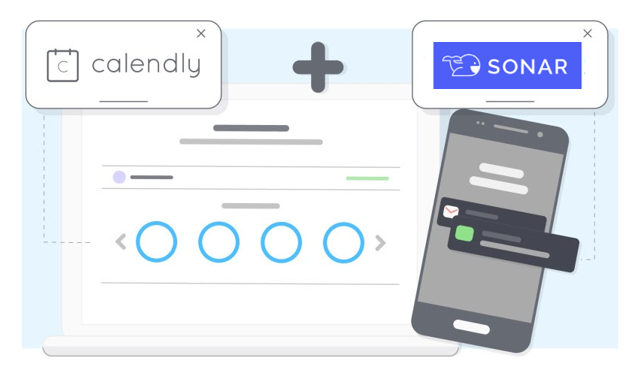At Sonar, we wanted to improve appointment scheduling for our partners throughout their sales cycle. Calendly’s API enables businesses to deliver best-in-class online scheduling, streamlining the process while they continue to focus on their core customer needs.
Sonar is an award-winning mobile messaging platform for enterprise businesses. The Sonar platform makes SMS a viable channel for sales teams to communicate with prospects and customers at scale. Sonar allows its customers to communicate with their audience through SMS messaging as much (and as effectively) as they can.
Sonar identified a problem: customers were spending too much time going back and forth on their SMS platform just to schedule a meeting. Like all sales, marketing, or support teams, their customers need an efficient process for scheduling appointments in order to meet or exceed their goals.
The team heard from customers that scheduling just one meeting could take more than 10 SMS exchanges manually sent to each lead. Multiply that by hundreds of leads and customers—that’s a lot of wasted time that could be spent getting deals closer to the finish line. Right away, we saw a big opportunity to solve this customer need by integrating with an appointment scheduling app.
Integration Summary
The integration between Calendly and Sonar let’s its customers:
- Automatically populate all team meetings in Calendly and send scheduling links to customers within Sonar, without having to go to another window to find them.
- Send automated SMS reminders through Sonar 24 hours prior and 30 minutes prior to meetings. Sales teams appreciate keeping all their communication in one place, without having to shift gears from one platform to another. With the flexibility of Calendly’s API, sales teams can schedule meetings seamlessly within the Sonar interface, their communication application of choice.
- View a complete funnel analysis to understand where most customers drop off and make optimizations for future. Is it that customers never click the Calendly link? Is it that they click, but don’t pick a time? Is it that they pick a time but don’t show? The data no longer stops once they hit send.